Project Raygine #10 - and it rotates
Happy new year! I managed today to get the runtime working for the first time 🥳
But let's first look back at the year:
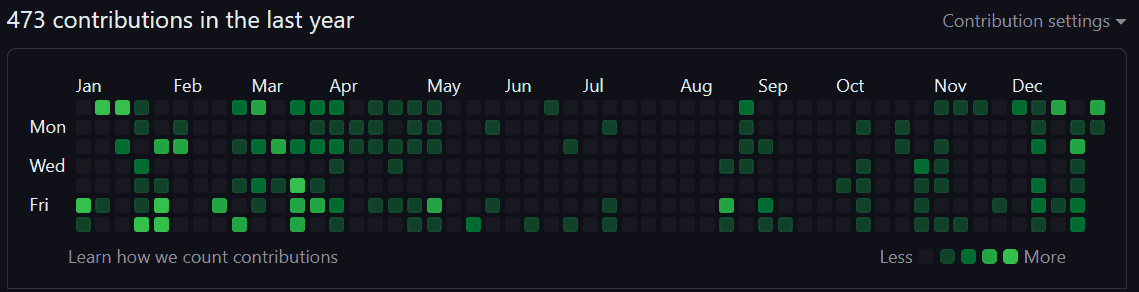
I was fairly active last year, though I hope to improve this. Especially by being less sick.
That being said, Here's how the runtime is looking like:
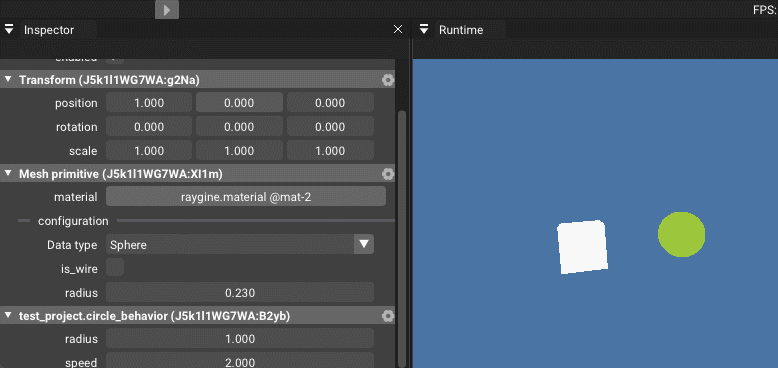
I can start the runtime now and it's showing the cube and sphere I set up. However, the sphere has a simple circling script that is making the sphere orbit the cube. It's very simple and basic, but this is one of my first milestones I wanted to reach. There were many problems that had to be solved to get to this point:
- The script files of the project have to be run in advance
- Since the scene entities (and every OTHER editor component) can have scripts from the project directory attached, it's vital to load those very early in the initialization process
- There's now a script registry asset, which is a collection of strings that get loaded on deserialization already
Anyway, I am happy that I got this far. Since I do this in my free time and I am not the tidiest person, lots of code is messy and made to cooperate by sheer willpower regardless the consequences.
What I am looking forward for (is not the cleanups), but the next steps:
- Improving the scene tooling
- Currently, the scene view is almost without any function. I can orbit the scene camera, that's all
- I want to be able to move the camera around and select entities
- Moving / rotating / scaling entities is also a must
- Copy / paste / duplicate entities
- Adding new components
- Sprite renderer
- For that, I'll need sprite asset handling as well
- Mesh renderer
- Making a simple game with these tools
The most important thing is now however working, and that should help me, to stay motivated. Hopefully, I am going to work on this continously and make progress during all of 2024.
